|
Medicare is working hard to deliver technology solutions that will provide valuable information to Medicare Beneficiaries. Just a couple of weeks ago, a new Mobile Application was delivered that provides information about "What's Covered" on Original Medicare. This article is about a streamlined version of MyMedicare.gov that was released a few months ago. This article is not an entire user guide, rather it just highlights some of the key functions that are available so you can take advantage of the tool. If you are enrolled in Medicare, myMedicare.gov is a great resource that you can use for a lot of functions. If you have not created an account yet, you will need to register first. After you register / login, you will see a home page dashboard that looks something like this. There are a bunch of neat functions and information in this Portal. I will highlight four areas that are important:
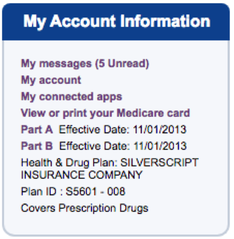 General Account Info General Account Info
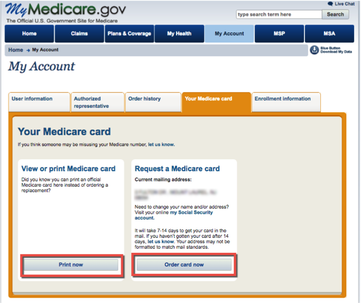 Request new ID Card Request new ID Card 2. View, Print or Order a new ID Card The Portal allows you to view your current Medicare ID card. This is a great tool if you lost your ID card and you need your information to take to a doctor's appointment. You can print the ID directly from the Portal. You can also order a new ID Card to be mailed to your home. Another nice feature allows you to print a temporary ID card for your Part D Plan too! 3. Claims Data This is one of my favorite features of the Portal. You can query up to 36 months of prior Claims history which provides incredible amounts of detail about the Medicare services that you used over the last 36 months. You can see every claim that has been filed with Medicare, how much was Charged, how much Medicare approved, etc for each service. You can also see the diagnosis codes for every service that was billed to Medicare on your account. 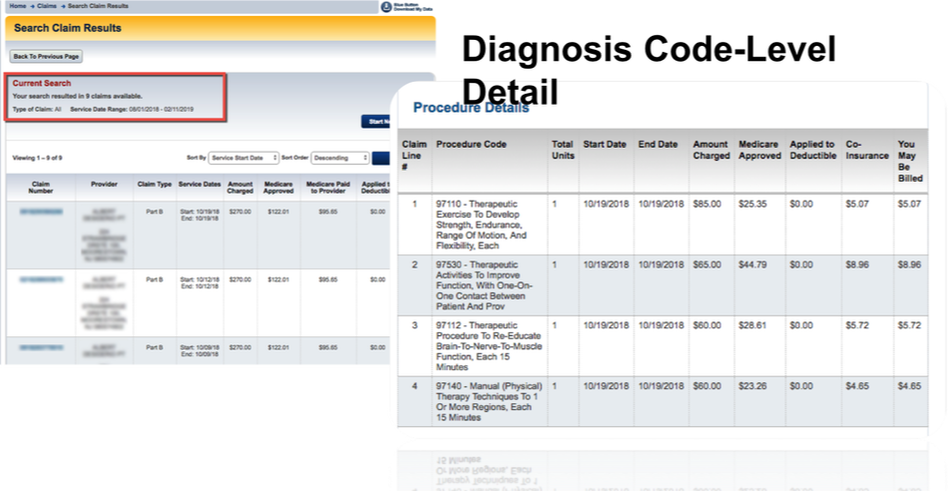 Claims Results Details Claims Results Details 4. Blue Button The Portal provides a "Blue Button" function that allows you to download all the information to a PDF or TXT file. If you are looking for a clean version of your Claims report that you can review, the PDF version is pretty nice. If you are looking to upload your Claims data into a third-party tool / application, you can use the .txt version. 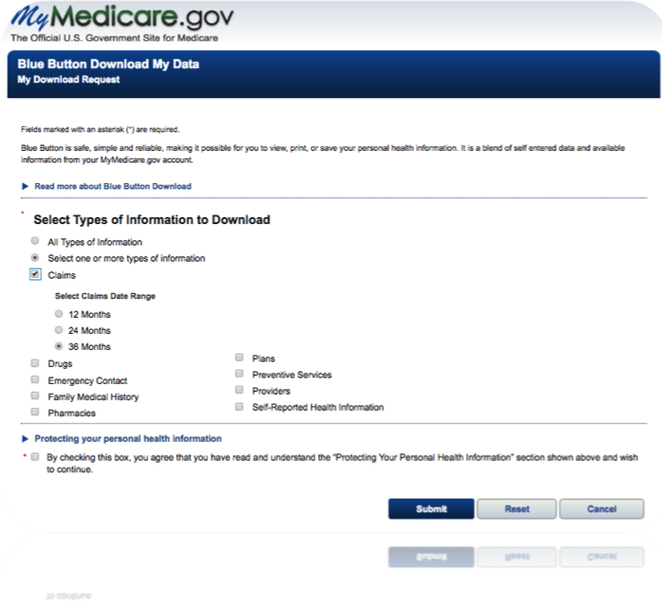 Blue Button Report - customization options Blue Button Report - customization options In general, myMedicare.gov is a great tool for Medicare beneficiaries to access all the information related to their Medicare usage. If you haven't registered yet, I recommend you take a look when you get 5-10 minutes. https://www.mymedicare.gov/
0 Comments
Leave a Reply. |
Justin LubenowSee bio here Categories |
|
Our Services
|
Company
|
|
Moorestown Office | 214 W. Main Street, Suite 101, Moorestown, NJ 08057 | Tel:856-866-8900
Servicing Moorestown, Cherry Hill, Mount Laurel, Haddonfield, Voorhees, Medford, Marlton, Philadelphia, surrounding towns, and licensed in 30+ other states as well. Cranford Office | 15 Alden Street, Suite 8, Cranford, NJ 07016 | Tel: 908-272-1970 Servicing Cranford, Westfield, Summit, Scotch Plains, Mountainside, Berkeley Heights, New Providence, Basking Ridge, surrounding towns, and licensed in 30+ other states as well. Phoenix Office | 20715 N Pima Rd, Suite 108, Scottsdale, AZ 85255 | Tel: 602- 935-8444 Servicing Phoenix, Scottsdale, Peoria, Sun City, Sun City West, Paradise Valley, Fountain Hills, Cave Creek, surrounding towns and licensed in 30+ other states as well. Email: info@senior-advisors.com (Se Habla Español -Tel: 908.481.5678) |
We do not offer every plan available in your area. Any information we provide is limited to those plans we do offer in your area. Please contact Medicare.gov or 1-800-MEDICARE to get information on all of your options. Not connected with or endorsed by the United States government or the federal Medicare program.
Copyright © 2023 Senior Advisors, LLC | Licensing & Legal | Privacy Policy
Copyright © 2023 Senior Advisors, LLC | Licensing & Legal | Privacy Policy
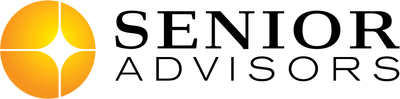

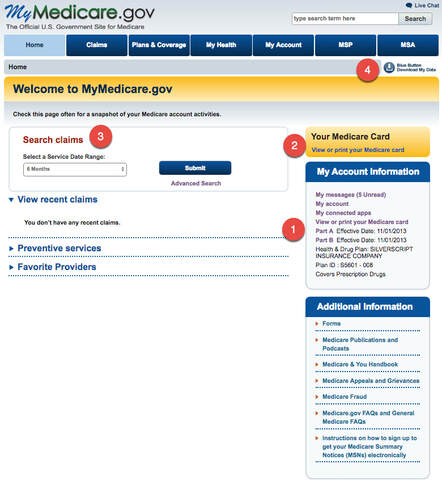
 RSS Feed
RSS Feed