|
On Friday, August 16, 2019 we attended a webinar with CMS which provided a quick demo of the New Medicare Plan Finder (MPF) tool that is launching this year. We had some concerns after the demo regarding some lost functionality in the new tool. Yesterday, Tuesday August 27, 2019, CMS launched the new Medicare Plan Finder tool and our initial review raised additional concerns for this upcoming Annual Enrollment Period (Oct 15 - Dec 7). In the full video (23 minutes), you will see a side-by-side comparison with the New MPF (left tab) and the Old MPF (right tab). If you would prefer to skip to the highest Severity issues, you will find the list below with the timestamp of the video in which the issue is reviewed. Issue #1 (11:40 into the video) New MPF doesn't Calculate/Sort Total Overall Expense (Premium + Drug Costs). The main reason we use the Old Medicare Plan Finder is to identify the most cost effective Part D Plan for our clients (when they initially enroll in Medicare Part D) and during Annual Enrollment Period each year (Oct 15 - Dec 7). Below is a sample screenshot of the Old MPF Plan Results page which shows the Total Cost as of Today (Premium + Drugs) and sorts the list accordingly... After entering in the zip code, drug information, and pharmacy, the Old MPF quickly calculates the TOTAL overall expense (Premium + Drugs) for all ~30 Part D Plans available in the area and then automatically sorts the list based on the lowest overall expense. This calculation and sorting of ~30 Part D Plans is Invaluable. We would not have the time to go through ~30 different Part D Plans to manually calculate the total projected expense and find the lowest overall number for thousands of clients in the short window of Oct 15 - Dec 7. Last year during Annual Enrollment, this functionality allowed us to save our Medicare clients $2 Million + in Part D costs alone! The New MPF does not have this functionality to calculate the Total Overall Expense (Premium + Drugs) and sort the Plans accordingly. Thus, we will not be able to efficiently find the most cost-effective Part D Plans for our clients with the New MPF in it's current state. Issue #2 (9:50 into the video) New MPF doesn't have the ability to save Drug List ID. As mentioned, we review thousands of Part D Plans each year during the Annual Enrollment. One of the nice benefits of the Old MPF is something called a "Drug List ID" which allows us to store an identifier for a particular Drug List, so we don't have to re-enter every single medication each time we rerun the drug analysis. The New MPF doesn't have this Drug List ID or any functionality to save a Drug List that was used for a Part D analysis. (The new MPF will have functionality to pull Rx claims data for authenticated Beneficiaries with a username & Password, so this could help with some of the Rx entries, but the new MPF still doesn't allow us to save the Drug List that is being used for the Analysis.) Issue #3 (16:25 into the video) Report functionality is very limited with the new MPF. One of the other great benefits of the Old MPF is the ability to create a clean and comprehensive report which outlines all of the details of the Part D Plans being compared. The information in these reports provides everything we need to know about a Part D Plan including:
Below is a link to a short video that provides an overview of the Reports that are available in the Old MPF. In the New MPF, there is very limited Reporting capability which is highlighted starting at the 16:25 mark of the video review mentioned above. We will continue to provide our feedback to CMS to hopefully get these concerns addressed.
Also, there will be impacts to our online Rx information form and Email Reminders to all of our clients for their latest Rx information. We won't know the full impacts (and be able to implement the changes) until we see the updates/fixes to the MPF over the next few weeks. We will keep you posted as we get more updates.
2 Comments
 On Friday, August 16, 2019 I attended the CMS (Centers for Medicare & Medicaid Services) Webinar*, which provided an overview of new MPF tool which will be launching “before Labor Day 2019”. Please note that all of my feedback below is based on a very brief 30-minute demo (and 30 min Q&A) that was provided by CMS. My initial reaction is that the intentions are good, but a system overhaul of this magnitude should never be launched this close to the highest volume period of activity (i.e. Annual Enrollment) for a system. There are some major changes in the new tool, which will significantly impact Medicare Beneficiaries and agents that use the Medicare Plan Finder tool. I will do my best to highlight some of the positives first… Some of the Positives:
Some Concerns:
At Senior Advisors, we still plan to provide the FREE Annual Review of Part D coverage for all of our clients as we have in the past. However, this year will certainly be more challenging and we ask for your patience as we work through these reviews using a brand new tool for 2020 Plans. * A recording of this webinar along with PowerPoint slides will be posted in the “Resources” tab of the NTP website at https://cmsnationaltrainingprogram.cms.gov/, as soon as the Plan Finder is publicly launched. For Medicare Beneficiaries on Medicare Advantage Plans or Part D Prescription Plans, there is an opportunity each year to review and switch these Plans during the Annual Enrollment Period (October 15 - December 7).
The best tool available to analyze these options is the Medicare Plan Finder (MPF) on Medicare.gov. This tool allows us to search for the best Medicare Advantage Plans and Part D Prescription Plans for each individual based on their specific medications/needs. I cannot overstate the importance of the MPF for finding the right plan. Without a tool like the MPF, there would be no efficient way to shop for the best Plan for each individual in each service area across the country. The tool allows someone to quickly compare over 20 different Part D Plan options and 10-30 different Medicare Advantage Plan options (depending on the service area). Over the years, there have been some flaws with the system, but overall it is quite an effective tool for Agents to shop for these Medicare Plans. Recently, the the Government Accountability Office (GAO) released a study which highlighted some usability issues with the MPF according to “stakeholders and research studies”. What GAO Found The Medicare Plan Finder (MPF) website—a primary resource for comparing Medicare coverage options—is difficult for beneficiaries to use and provides incomplete information, according to stakeholders and research studies. These sources and directors of State Health Insurance Assistance Programs (SHIP) GAO surveyed—who assist beneficiaries with their Medicare coverage choices—reported that beneficiaries struggle with using MPF because it can be difficult to find information on the website and the information can be hard to understand. For example, MPF
In response to GAO's survey, 73 percent of SHIP directors reported that beneficiaries experience difficulty finding information in MPF, while 18 percent reported that SHIP counselors experience difficulty. My perspective is slightly different. I think the MPF does a great job of providing a quick comparison of coverage options for Medicare Beneficiaries. Sure, it’s not perfect (and there are even times when the data is off, which is a problem), but overall I think the MPF tool is incredibly valuable. |
Justin LubenowSee bio here Categories |
|
Our Services
|
Company
|
|
Moorestown Office | 214 W. Main Street, Suite 101, Moorestown, NJ 08057 | Tel:856-866-8900
Servicing Moorestown, Cherry Hill, Mount Laurel, Haddonfield, Voorhees, Medford, Marlton, Philadelphia, surrounding towns, and licensed in 30+ other states as well. Cranford Office | 15 Alden Street, Suite 8, Cranford, NJ 07016 | Tel: 908-272-1970 Servicing Cranford, Westfield, Summit, Scotch Plains, Mountainside, Berkeley Heights, New Providence, Basking Ridge, surrounding towns, and licensed in 30+ other states as well. Phoenix Office | 20715 N Pima Rd, Suite 108, Scottsdale, AZ 85255 | Tel: 602- 935-8444 Servicing Phoenix, Scottsdale, Peoria, Sun City, Sun City West, Paradise Valley, Fountain Hills, Cave Creek, surrounding towns and licensed in 30+ other states as well. Email: info@senior-advisors.com (Se Habla Español -Tel: 908.481.5678) |
We do not offer every plan available in your area. Any information we provide is limited to those plans we do offer in your area. Please contact Medicare.gov or 1-800-MEDICARE to get information on all of your options. Not connected with or endorsed by the United States government or the federal Medicare program.
Copyright © 2023 Senior Advisors, LLC | Licensing & Legal | Privacy Policy
Copyright © 2023 Senior Advisors, LLC | Licensing & Legal | Privacy Policy
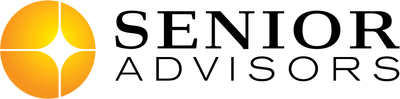
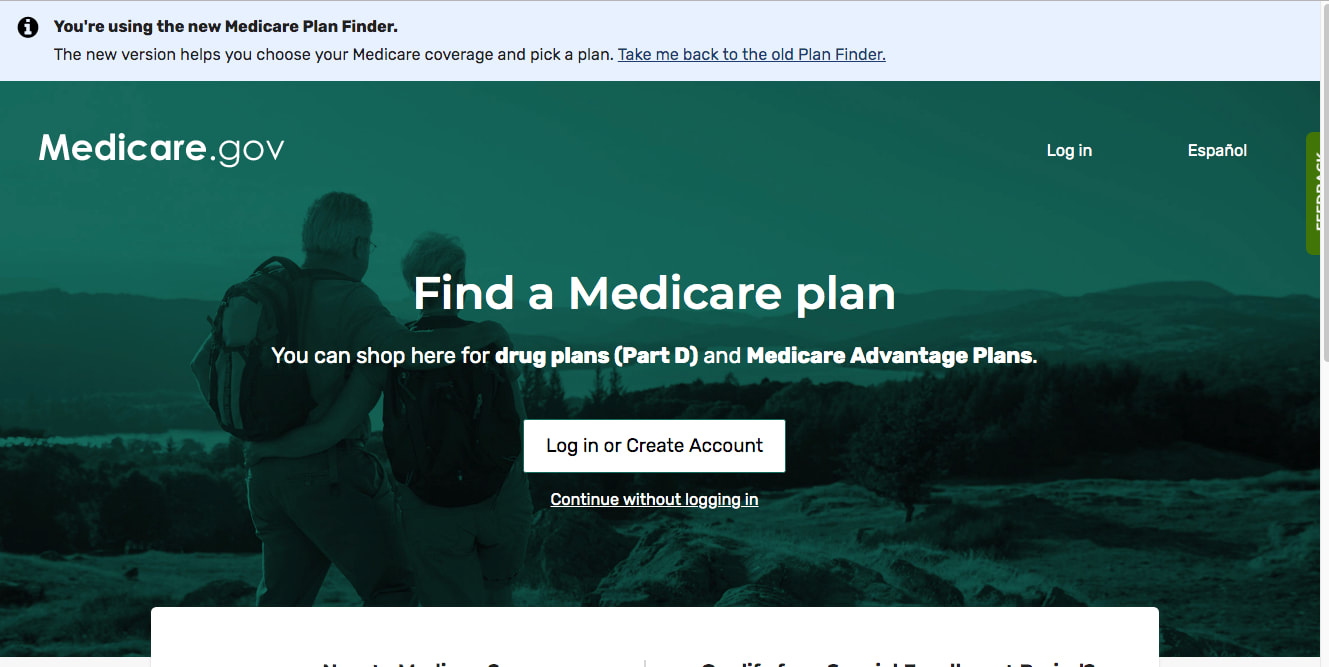
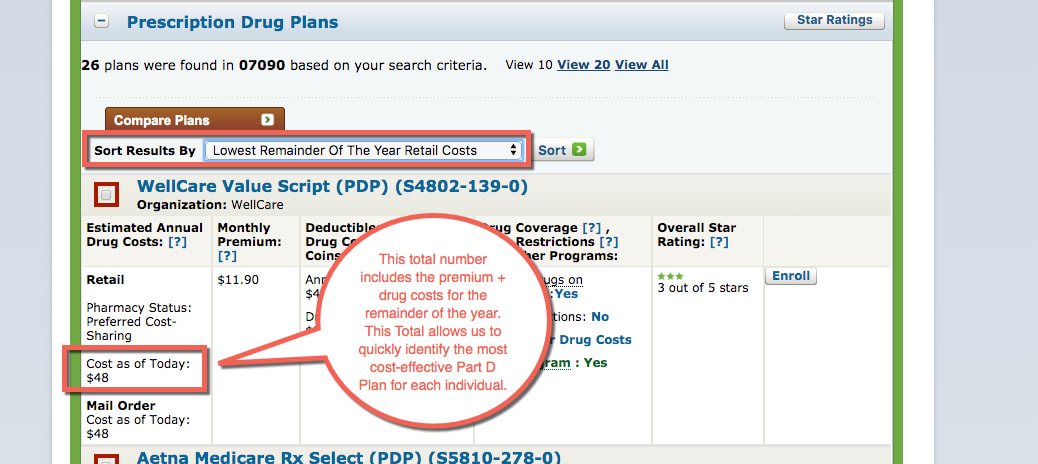
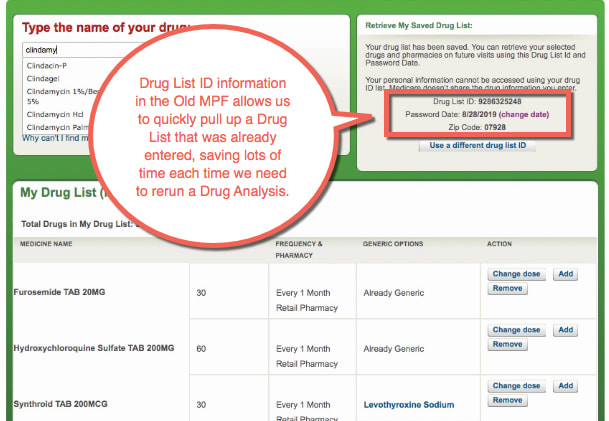
 RSS Feed
RSS Feed