|
Let me start this article with a couple of disclaimers:
Over the past several months, we have seen an increased number of Provider billing issues. Medicare Insurance is already quite complex and if Providers are billing incorrectly, this can create additional angst and financial stress for Medicare beneficiaries. Additionally, there are a certain percentage of individuals who just pay these incorrect bills (because they think they really owe them) and never know that they were erroneous bills. Three recent examples that will be highlighted are summarized below.
The first example is a situation in which one of our clients received a bill and an Explanation of Benefits from their Insurance carrier showing that a Claim was denied and the individual owed the Provider $135 for the doctor's visit. This client happens to have a Medicare Supplement Plan G, so they are responsible for the Part B deductible ($183 in 2018). So, my first question is always "Did you already meet the Part B deductible?" If the individual didn't reach the Part B deductible yet, than it would be conceivable that they could owe $135 for the doctor's visit. However, the client confirmed they had already reached the Part B deductible for the year. The next step of Troubleshooting is to get a copy of the bill and/or Explanation of Benefits (EOB). In this case, the client had the EOB handy so they emailed us a copy of the EOB (see image above). The language on the EOB stated that the claim was "DENIED", which is unusual. If Medicare pays for a service, the Medicare Supplement MUST pay its portion of the service. However, after reviewing further, we noticed the MEMBER ID that was billed by the Provider's office was the Member's Part D Drug Plan. Therefore the Part D Plan denied the claim because Part D Plans do not cover doctor's visits. The Provider office incorrectly billed the Part D Drug Plan instead of billing Medicare. For all patients that have original Medicare with a Medicare Supplement, the Provider should NEVER be billing the Supplemental carrier. The Provider just needs to bill Medicare. Medicare will pay the Provider its portion of the bill, and then Medicare will send the remainder of the Bill to the Secondary/Supplemental carrier to pay its portion of the bill. If there is any remaining charges (e.g. if the Part B deductible has not been met yet), the Provider will send a legitimate bill to the Patient. After explaining this error to the Provider, the Provider sent the bill to Medicare and they payments were resolved by Medicare and the Supplemental Carrier. Our client owed nothing. The second example deals with another client who also has a Plan G Medicare Supplement. This client already reached her Part B deductible ($183 in 2018), and still received a bill for $57.15. The bill indicated "CLAIM DENIED" by "AETNA HMO EVICORE". This client does not have an HMO Plan. The client has Original Medicare and a Medicare Supplement. The bill looks like the Provider billed Medicare correctly, but then the Provider sent another bill to a carrier "Aetna HMO Evicore", which is not the correct behavior. With a Medicare Supplement, Medicare sends the remainder of the bill to the Secondary/Supplemental carrier to pay its portion of the bill. In this case, the Provider attempted to bill the Insurance company based on an old Plan that the Patient no longer has. The reason the CLAIM was denied is because the Plan that was billed is no longer valid for this Patient. After following up with the Provider, the client was told the claim would be reprocessed and not to worry about the bill. The third example is the most concerning. One of my Medicare Supplement Plan G clients recently received a medical bill from 2018 for $487.96.
How could this be??? The Part B deductible is only $183. So even if the individual had not reached the Part B deductible (which they already had), the highest bill they should have received in 2018 was $183. After further review of the bill and verification with the Medicare Supplement carrier, we can see that Medicare actually only approved about $95 of the $602 billed amount. Additionally, Medicare paid its portion of the bill ($74) and the Supplemental carrier paid its portion of the bill ($19). Thus the Provider has been fully compensated for the services provided based on the Medicare approved rates. The Provider is not allowed to balance bill a patient that has Original Medicare. If Medicare only approves $95, the Provider cannot bill the patient the additional $487.96!! Unfortunately, this case is still not resolved. The client tried calling the Provider's office several times with over an hour wait time. The client tried calling their doctor as well and was not able to get the billing issue resolved. The next step is for the client to file a complaint with Medicare which should help drive resolution to this issue.
4 Comments
Medicare is working hard to deliver technology solutions that will provide valuable information to Medicare Beneficiaries. Just a couple of weeks ago, a new Mobile Application was delivered that provides information about "What's Covered" on Original Medicare. This article is about a streamlined version of MyMedicare.gov that was released a few months ago. This article is not an entire user guide, rather it just highlights some of the key functions that are available so you can take advantage of the tool. If you are enrolled in Medicare, myMedicare.gov is a great resource that you can use for a lot of functions. If you have not created an account yet, you will need to register first. After you register / login, you will see a home page dashboard that looks something like this. There are a bunch of neat functions and information in this Portal. I will highlight four areas that are important:
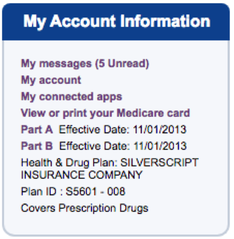 General Account Info General Account Info
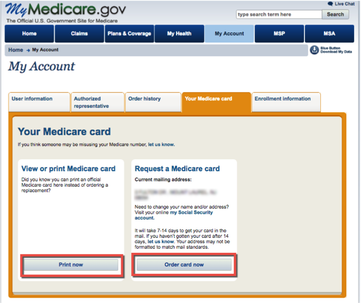 Request new ID Card Request new ID Card 2. View, Print or Order a new ID Card The Portal allows you to view your current Medicare ID card. This is a great tool if you lost your ID card and you need your information to take to a doctor's appointment. You can print the ID directly from the Portal. You can also order a new ID Card to be mailed to your home. Another nice feature allows you to print a temporary ID card for your Part D Plan too! 3. Claims Data This is one of my favorite features of the Portal. You can query up to 36 months of prior Claims history which provides incredible amounts of detail about the Medicare services that you used over the last 36 months. You can see every claim that has been filed with Medicare, how much was Charged, how much Medicare approved, etc for each service. You can also see the diagnosis codes for every service that was billed to Medicare on your account. 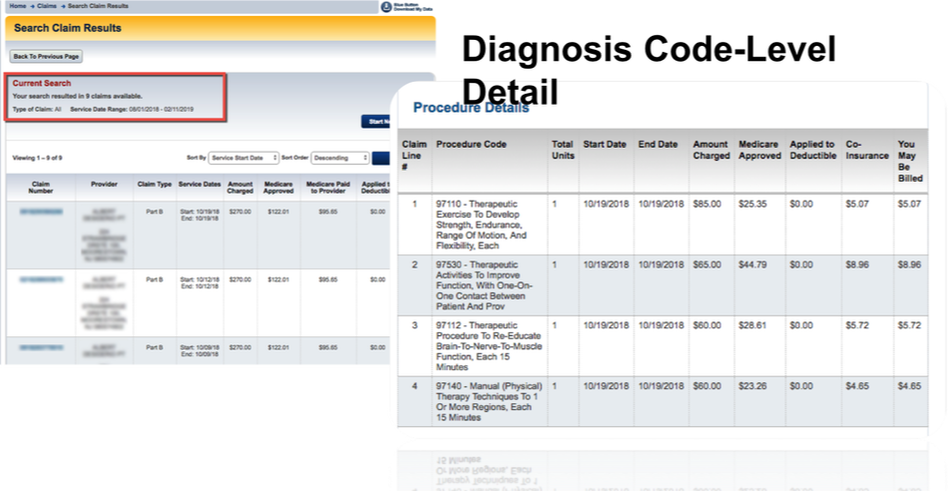 Claims Results Details Claims Results Details 4. Blue Button The Portal provides a "Blue Button" function that allows you to download all the information to a PDF or TXT file. If you are looking for a clean version of your Claims report that you can review, the PDF version is pretty nice. If you are looking to upload your Claims data into a third-party tool / application, you can use the .txt version. 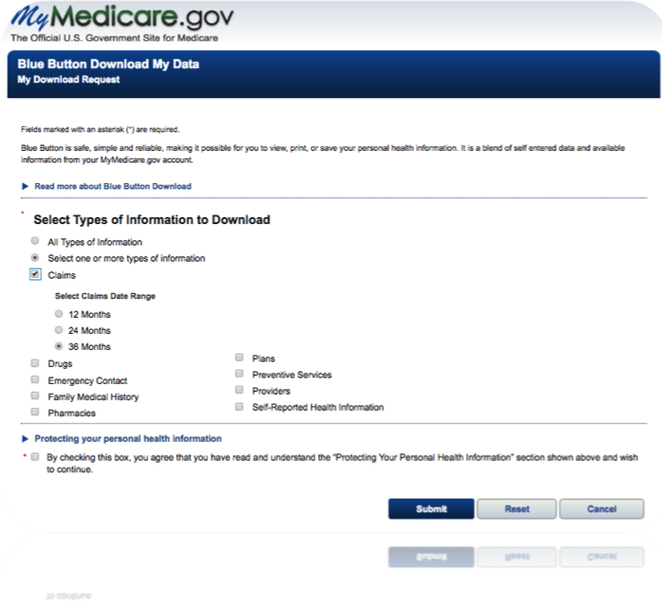 Blue Button Report - customization options Blue Button Report - customization options In general, myMedicare.gov is a great tool for Medicare beneficiaries to access all the information related to their Medicare usage. If you haven't registered yet, I recommend you take a look when you get 5-10 minutes. https://www.mymedicare.gov/
If you are a Medicare beneficiary, Medicare broker, or just interested in Medicare information to help a loved one, I recommend you download this application. The "What's Covered" application answers a lot of questions regarding Original Medicare. You have the option of searching for any Service in the Search Bar. After you search for an item e.g. "Hospital", the application will provide valuable information regarding if the Service is covered, how it is covered, how much out of pocket expense you could have, etc. There is also a nice feature at the footer of the application that allows you to check on all the Preventative Services that are covered by Original Medicare. Next time you have a question about whether Medicare covers a particular Service, you can use this great application from Medicare.
If you would like to see a Demo of the app, you can watch it here. If you are ready to download the application on your Mobile device, you can find the links here. |
Justin LubenowSee bio here Categories |
|
Our Services
|
Company
|
|
Moorestown Office | 214 W. Main Street, Suite 101, Moorestown, NJ 08057 | Tel:856-866-8900
Servicing Moorestown, Cherry Hill, Mount Laurel, Haddonfield, Voorhees, Medford, Marlton, Philadelphia, surrounding towns, and licensed in 30+ other states as well. Cranford Office | 15 Alden Street, Suite 8, Cranford, NJ 07016 | Tel: 908-272-1970 Servicing Cranford, Westfield, Summit, Scotch Plains, Mountainside, Berkeley Heights, New Providence, Basking Ridge, surrounding towns, and licensed in 30+ other states as well. Phoenix Office | 20715 N Pima Rd, Suite 108, Scottsdale, AZ 85255 | Tel: 602- 935-8444 Servicing Phoenix, Scottsdale, Peoria, Sun City, Sun City West, Paradise Valley, Fountain Hills, Cave Creek, surrounding towns and licensed in 30+ other states as well. Email: info@senior-advisors.com (Se Habla Español -Tel: 908.481.5678) |
We do not offer every plan available in your area. Any information we provide is limited to those plans we do offer in your area. Please contact Medicare.gov or 1-800-MEDICARE to get information on all of your options. Not connected with or endorsed by the United States government or the federal Medicare program.
Copyright © 2023 Senior Advisors, LLC | Licensing & Legal | Privacy Policy
Copyright © 2023 Senior Advisors, LLC | Licensing & Legal | Privacy Policy
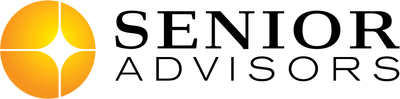

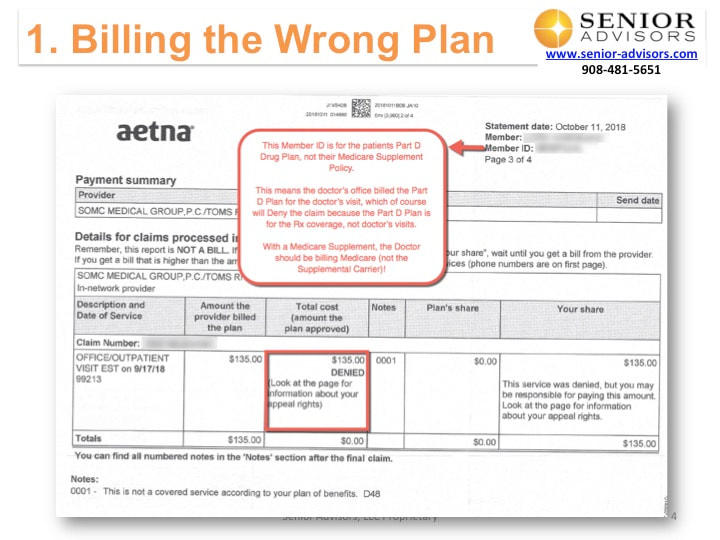
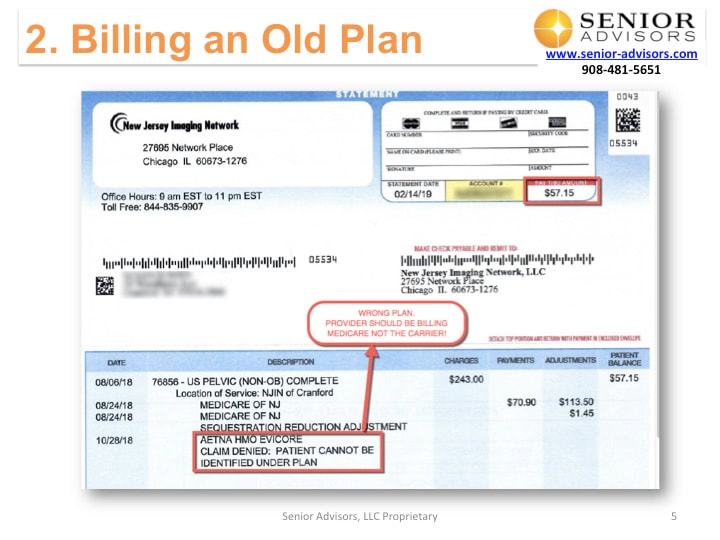
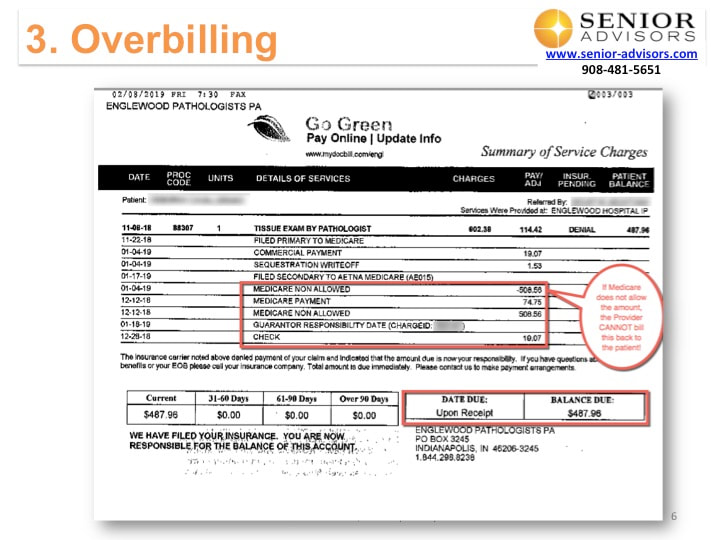
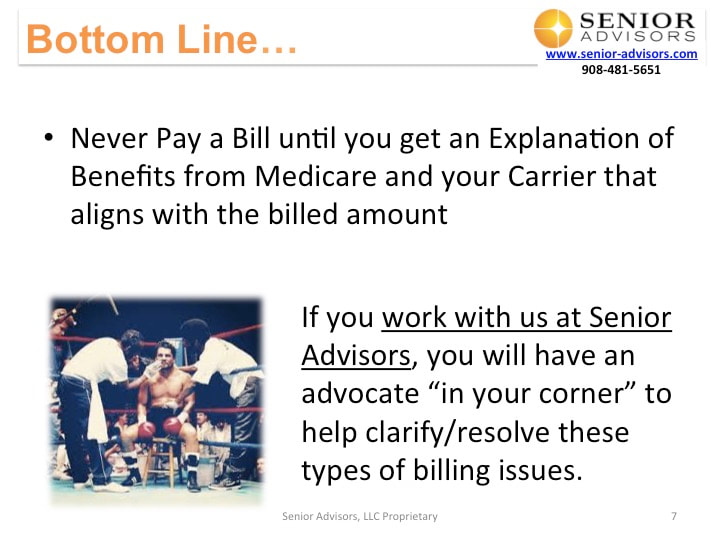

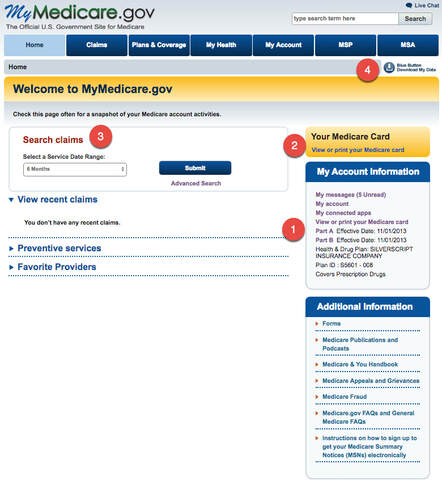
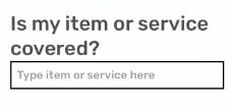
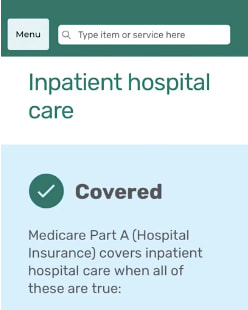
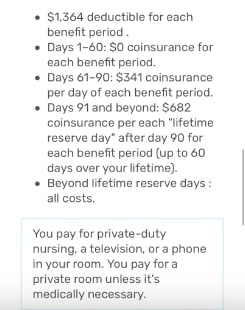
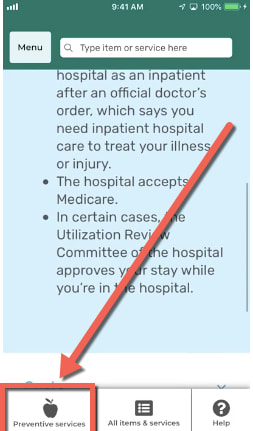
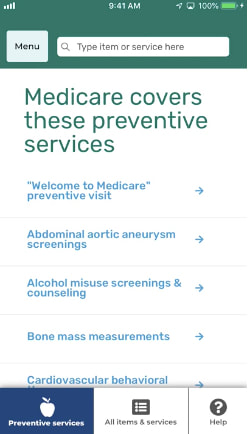
 RSS Feed
RSS Feed